Thank You!
Over the next few days you’ll get a new watercolor lesson delivered to your email every day !
” Yay ! “
IMPORTANT
I want to help you learn watercolor painting… But I can’t do that if you don’t get my emails 😕
To be sure you receive my emails you’ll probably need to “whitelist” my email address. This means adding my email [email protected] to your safe email sender list. And remember, you can unsubscribe anytime to stop getting my emails if you no longer wish to receive them.
Email services vary slightly, but to help you, here are instructions on how to add me to your safe list for some of the best known services:
How to add an email address to my Gmail safe sender list:
Option 1: If you have received an email from me:
- Open the email I sent to you. Be sure to check both the inbox folder and junk or spam folder.
- Move your mouse over the “profile” image. A contact card should appear (see image below).
- Click on the “add to contacts” icon in the upper right of the contact card.
- Click the icon once. The icon should change to the “edit contact” icon.
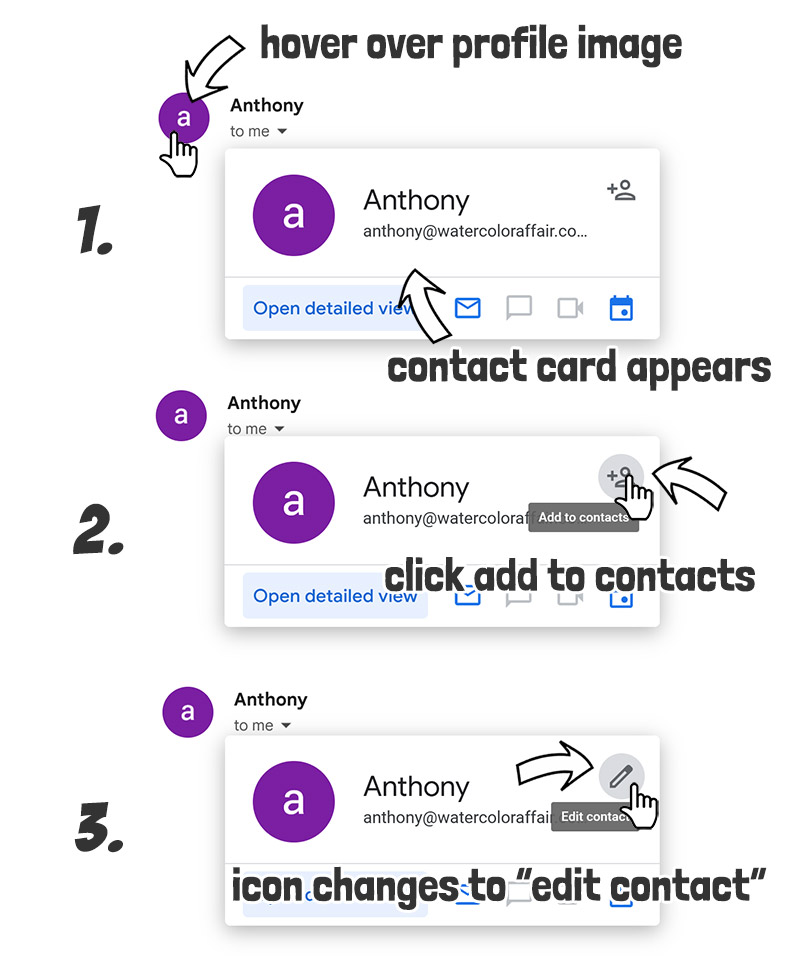
Option 2: If you’re not receiving my emails:
If you’re not getting my recipes the best option is to create a filter to add my email address to your approved list.
- Open Gmail. Then click the settings icon (cog wheel) in the upper right, near your profile image.
- Then click “See all settings.”
- Click on the “Filters and Blocked Addresses” tab at the top.
- In the filters section, click “Create a new filter.”
- Enter my email address ([email protected]) in the “from” field. Then click “Create Filter.”
- In the message criteria box tick the “Never send it to spam.”
- Click “Create Filter.”
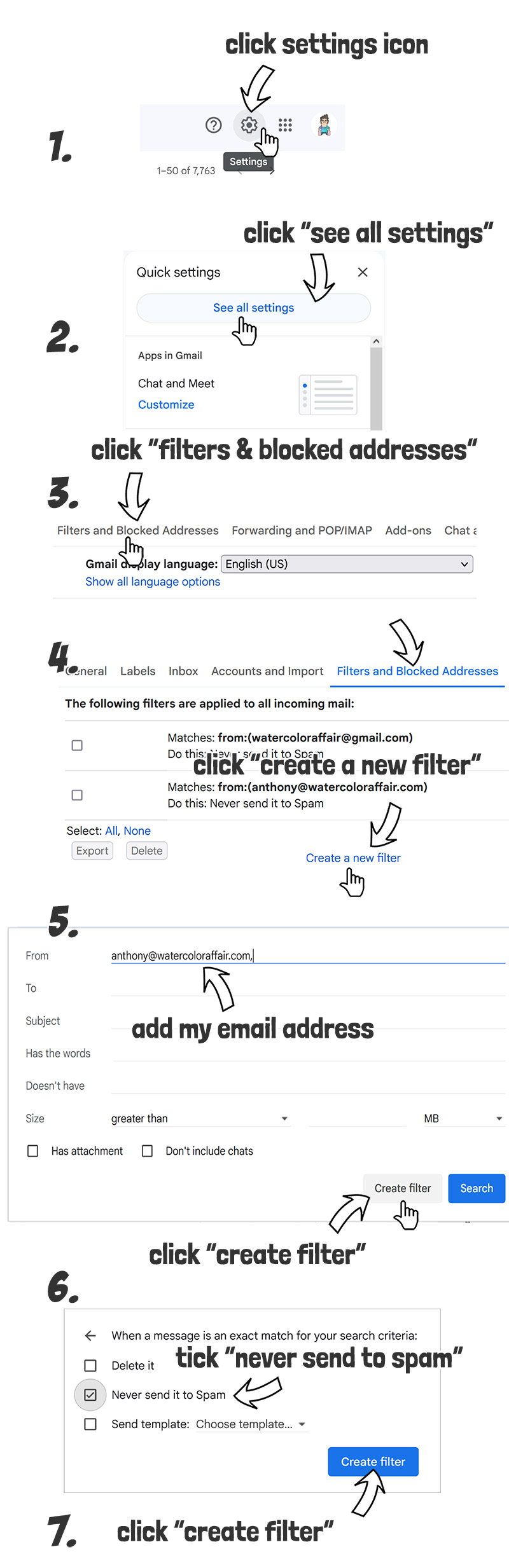
How to add an email address to my Yahoo! Mail safe sender list:
- Open the email I sent to you. Be sure to check both the inbox folder and junk or spam folder.
- Copy the email address ( [email protected] )
- Click the tiny Contacts icon located in the upper right-hand corner of your Yahoo! Mail Inbox Homepage. When you scroll over the first icon, it should say ‘Contacts’.
- Click ‘Add a new contact’ located below the list of your contacts.
- Fill in the contact details and paste my email address to add me your contact list.
- Click Save.
How to add my email address to your Hotmail safe sender list:
- Sign in to Hotmail
- Click the gear icon located in the upper-right of the page.
- Select More mail settings.
- Click Safe and blocked senders.
- Select “Safe senders”.
- In the text box, type my email address ([email protected]), and then click “Add to list”.
All the best!
Anthony
